Address Mapping Explained | Address Resolution Protocol | Reverse Address Resolution Protocol | Networking
Address Mapping:
ØThe delivery of a packet to a host or router requires two levels of addressing: Logical and physical.
Ø We need to map logical address to its corresponding physical address and vice versa.
Ø This can be done by Static mapping and Dynamic mapping.
Ø Static mapping involves in the creation of a table that associates a logical address
with a physical address. This address mapping table is stored in each device on the network.
Ø Static mapping has some limitations because physical addresses may change in the following ways:
· A machine could change its Network Interface Card (NIC) , which results in a new MAC address.
· In some Local Area Networks(LAN), such as Local Talk, the MAC address changes every time the computer is turned on.
· A mobile device can move from one physical network to another, which results in a
change in its MAC address.
Ø To implement these changes, a static mapping table must be updated periodically. This
overhead could affect network performance.
Ø In dynamic mapping each time a device knows one of the two addresses (IP address or MAC address), it can use a protocol to find the other one.
What is Address Resolution Protocol in Computer Networks:
Ø ARP protocol is an Address Resolution Protocol.
Ø It is a network layer (Layer-3) protocol used to do address resolution or address mapping in TCP / IP protocol suite.
Ø The purpose of ARP protocol is to find out MAC address of a device in LAN, for corresponding IP address , which network application is trying to communicate.
Ø ARP protocol associates an IP address with its physical address on a typical physical network, such as LAN, each device on a link is identified by physical address that is usually imprinted on the NIC.
ARP Packet Format:
Ø Hardware type (16-bit): Defines type of network on which ARP is running.
Ø Protocol type (16-bit): Defines protocol using ARP. E.g. value of this field for IPv4 protocol is 080016
Ø Hardware length(8-bit):Defines length of physical address in bytes( for Ethernet value is 6)
Ø Protocol length (8-bit): Defines length of IP address in bytes (For IPv4, value is 4).
Ø Operation(16-bit):Defines type of packet (ARP request packet or ARP reply packet)
Ø Sender Hardware Address(32-bit):Define physical address of sender(For Ethernet 6 byte)
Ø Sender Logical Address(32-bit):Define IP address of sender(For IPv4, it is 4 bytes)
Ø Target Hardware Address(32-bit):Define physical address of target(For Ethernet, it is 6 bytes long).For ARP request message, this field is all 0’s because sender does not know physical address of target
Ø Target Logical Address(32-bit):Defines logical address of target.
What is Reverse Address Resolution Protocol in Computer Networks:
Ø It is Reverse Address Resolution Protocol
Ø RARP protocol is opposite to ARP
Ø RARP protocol is also network layer protocol that is used to do address resolution or address mappings in TCP / IP protocol suite.
Ø The purpose of RARP protocol is to find out logical address / IP address for a machine that only knows its MAC addresses.
Ø Hosts such as diskless workstations (also known as thin clients) know their MAC address when they boot. RARP protocol will be used by the devices to discover their IP address from a server on the network.
Ø However, a diskless machine is usually booted from ROM, which has minimum booting information. The ROM is installed by the manufacturer. It does not contain the IP address because the IP addresses to the devices within the network are assigned by the network administrator.
RARP Operation:
Ø The RARP request packets are broadcasted
Ø RARP reply packets are unicast.
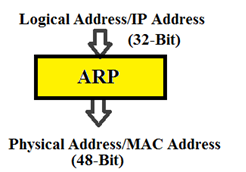
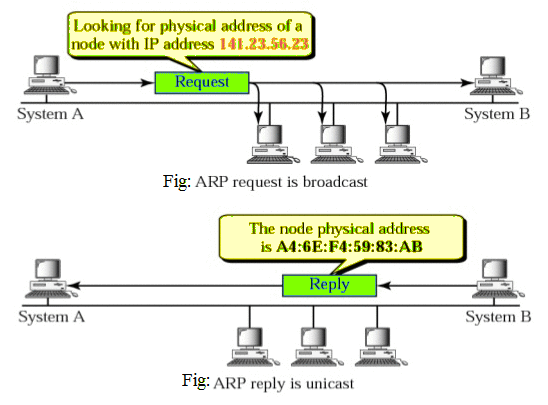
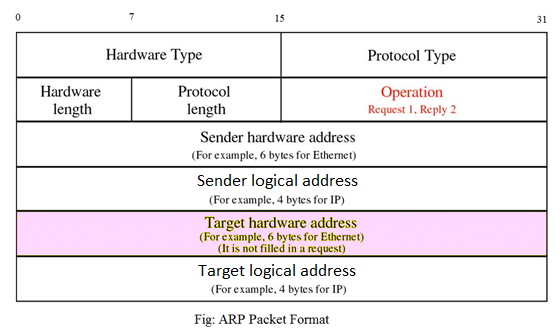
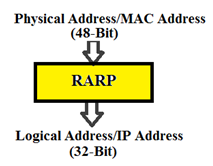
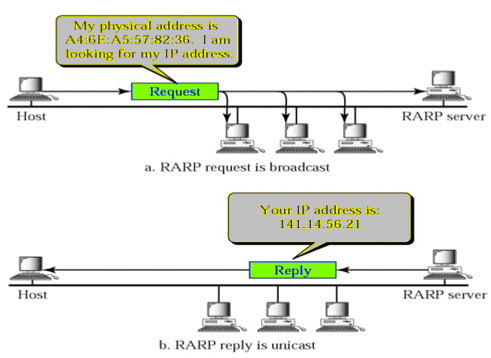
Comments
Post a Comment